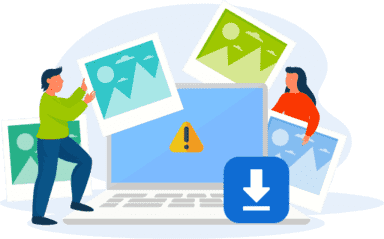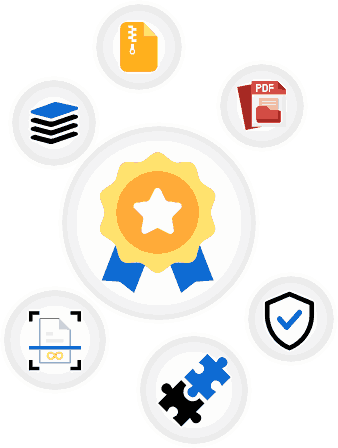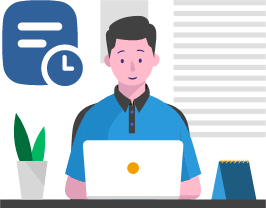фото в текст преобразователь:
Это распознавание текста по фото, специально разработанный для преобразования изображений, отсканированных документов, фотографий или PDF-файлов в текст, который можно Источник cardscanner предоставляет вам лучшую и наиболее точную услугу оптического распознавания символов (OCR), чтобы перевести текст с картинки онлайн без каких-либо хлопот. извлекать текст с картинки онлайн или текст по фото, рукописных заметок, скриншотов и других файлов теперь всего в нескольких кликах доступно с помощью этого конвертера изображение в текст. Перевод картинки в текст онлайн никогда не был таким простым и удобным!
Как использовать этот распознавание текста по фото инструмент?
Для выполнения преобразований OCR и извлечь текст из фото Используя наш инструмент, вам необходимо выполнить шаги, указанные ниже.
Шаг 1:
Вы можете легко добавлять изображения или PDF-файлы для извлечения текста с помощью различных вариантов загрузки, в том числе: прямой просмотр и загрузка, перетаскивание, вставка URL-адресов или с помощью Google Диска и Dropbox.
Шаг 2:
После того, как изображения будут полностью загружены, вы можете повернуть или обрезать их, если это необходимо, а затем нажать кнопку «Конвертировать».
Шаг 3:
Наконец, вы можете либо скопировать извлеченный текст из изображения в буфер обмена, либо загрузить его в различных форматах, таких как .doc, .txt, .pdf или .html.
Что это обработка из этот картинку в текст преобразователь?
Этот конвертер изображений в текст обрабатывает различные входные данные OCR и гарантирует надежные результаты. с этим распознание текста с картинки инструмент вы можете забыть о своих заботах, поскольку он безупречно выполняет все необходимые шаги для извлечения текста из изображений. Этот онлайн-конвертер фото в текст предназначен для обработки различных форматов изображений и документов, а также для повышения точности распознавания OCR. Вы сможете легко распознать текст с картинки, копировать текст по фото и перевести фото в текст с помощью этого удобного инструмента!
Вы можете обнаружить, что наш инструмент следует систематическому процессу обработки при загрузке файла. Теперь давайте углубимся в шаги, связанные с обработкой этого конвертера, который легко извлекает текст из изображений.
- Сканирование документа: инструмент сканирует загруженный файл, чтобы идентифицировать любые изображения в нем.
- Сканирование изображения: Если в файле обнаружены изображения, инструмент сканировать текст с фото специально встроенные в них.
- OCR (оптическое распознавание символов): После того, как фотографии будут отсканированы, сканер текста с фото будет применять расширенные алгоритмы OCR для распознать текст с фото и извлечения текста, содержащегося в них.
- Текстовый вывод: Наконец, инструмент предоставляет извлеченный текст в текстовом формате, что делает его легко читаемым, редактируемым и доступным для поиска.
Следуя этому пошаговому подходу к обработке, этот текстовый сканер перевод картинки в текст и обеспечивает полное извлечение текста, охватывающее как файл, так и любые содержащиеся в нем изображения.
Почему конвертер изображений в текст от CardScanner.co?
Вот преимущества этого конвертера текст по фото, которые делают его самым надежным инструментом для OCR онлайн бесплатно!
Поддержка нескольких языков:
Наш бесплатный онлайн-конвертер OCR предоставляет вам возможность перевести картинку в текст на несколько языках.
Безопасное преобразование:
Наш конвертер распознавание текста с картинки обеспечивает безопасное преобразование важных данных из фото текст скопировать онлайн файл.
Фримиум-сервис:
Этот конвертер фотографий в текст предоставляет ряд функций для извлечь текст из фото предлагает как бесплатную версию с основными функциями, так и премиум-версию для расширенного извлечения текста. Изучите основные моменты каждой версии ниже:
Особенности бесплатной версии:
- Максимальный размер файла для загрузки — 10 Мбит/с.
- Пакетная обработка до 20 файлов одновременно
- Быстрая и безопасная обработка
- Эффективность и защита данных
Возможности Премиум-версии:
- Максимальный размер файла для загрузки — 30 Мбит/с.
- Пакетная обработка до 50 файлов одновременно
- Расширенное сканирование OCR для точного извлечения текста
- Быстрая и безопасная обработка
- Эффективность и защита данных
- Без рекламы для бесперебойного рабочего процесса
Несколько форматов изображений:
С помощью нашего бесплатного перевод фото в текст из изображений вы можете перетаскивать текст из из картинки в текст следующих форматов изображений:
- JPG
- JPEG
- PNG
- JFIF
- WebP
- BMP
- HEIC
- HEIF
Вариант многократной загрузки:
Вы можете легко добавлять изображения или PDF-файлы для извлечения текста в этот онлайн-конвертер OCR с помощью различных вариантов загрузки, включая:
- Просмотр и загрузка напрямую
- Перетаскивания
- Вставка URL
- Прямой доступ с Google Диска или Dropbox
Экспорт в формате нескольких файлов:
Извлекайте текст из фото, сохраняйте его в различных форматах или копируйте его в буфер обмена всего одним нажатием. Этот онлайн-сканер текста поддерживает следующие форматы экспорта:
- .txt
- .html
- .doc и другие
Высокая точность:
Наш бесплатный онлайн-конвертер картинка в текст использует усовершенствованный алгоритм OCR для обработки перевод фото в текст на оптимальном уровне.
Извлечь текст из размытых изображений:
Независимо от размытости или пикселизации ваших изображений, наш конвертер изображений в текст обеспечивает создание безошибочных текстовых файлов. Наш инструмент конвертирует из картинки в текст Наш инструмент конвертирует.
Нет суеты повторного ввода:
Этот инструмент для извлечения текста с фото извлекает текст таким образом, что вам не придется делать дополнительные исправления для коррекции ошибок в тексте или грамматических ошибок. Таким образом, вы можете получить точный текст с фото без лишних усилий.
Универсальная совместимость:
Без разницы, используете ли вы мобильный телефон, компьютер, планшет или любое другое устройство, наш конвертер легко преобразует изображение в текстовые файлы. Этот инструмент совместим с широким спектром операционных систем, включая Windows, Android, macOS, Linux, iOS и многое другое. Вы можете скопировать текст с картинки с помощью этого невероятного инструмента в любое время и в любом месте, лишь имея стабильное интернет-соединение.
Что такое OCR?
OCR online - это аббревиатура от оптического распознавания символов. Это инновационная технология для распознавания текста внутри изображений, включая отсканированные документы и из фото в текст. Технология сканирования OCR считается лучшим способом преобразования различных типов фотографий фото перевод с английского на русский (напечатанных, напечатанных или написанных от руки) в машиночитаемые текстовые данные. Вы можете бесплатно использовать конвертер текст с картинки онлайн, который решает проблему распознавания всех видов различных символов и преобразования их в читаемые текстовые файлы. В нашем инструменте используется расширенная функция чтения изображений в OCR, которая помогает вам преобразовывать текст с картинки онлайн за считанные секунды.
Как работает оптическое распознавание символов?
По сути, наш бесплатный инструмент OCR для извлечения слов из изображения использует три шага для перевод текста по фото. Это включает:
Предварительная обработка изображения в OCR:
Как правило, бесплатное распознавание символов — это лучший способ предварительной обработки изображений, повышающий шансы на успешное распознавание. Основной целью предварительной обработки изображения является улучшение фактических данных изображения. С такой помощью подавляются все нежелательные искажения и улучшаются определенные характеристики изображения. В конечном итоге это помогает без труда фото перевод с английского на русский
Распознавание символов в OCR:
Когда дело доходит до фактического бесплатного распознавания текста в Интернете, очень важно понимать фактическое значение «извлечения признаков». Так, если данные слишком велики для обработки, то выбирается только сокращенный набор признаков. Помните, что выбранные функции считаются важными, а те, которые кажутся избыточными, игнорируются.
Однако производительность будет увеличена за счет использования уменьшенного набора данных вместо исходного большого. скопировать текст с фото онлайн OCR преобразует изображение в текстовую форму, чтобы предоставить вам наилучшие результаты распознавания. Когда дело доходит до процесса бесплатного распознавания текста перевод текста по фото, это имеет решающее значение, поскольку алгоритм должен обнаруживать определенные части содержимого изображения.
Постобработка в OCR:
Постобработка — лучшая процедура исправления ошибок, обеспечивающая высокую точность этого конвертера OCR в слова. Однако, если выходные данные ограничены словарем, точность может быть дополнительно улучшена. Вот почему алгоритм может вернуться к списку слов, которые могут встречаться в отсканированном документе с помощью перевод текста по фото.
Помните, что оптическое распознавание символов используется не только для определения правильных слов, но и для чтения цифр и кодов. перевести по фото онлайн полезен для извлечения текста из изображений онлайн, которые могут быть длинными строками цифр и букв, таких как серийные номера, используемые во многих отраслях.
Преимущества использования оптического распознавания символов:
перевод текста по фото OCR бесплатно имеет следующие ключевые преимущества:
Помогает в поиске потерянных файлов:
Теперь немедленный доступ к потерянным PDF-файлам можно получить за пару кликов с помощью OCR-конвертера. В таком состоянии текст, который вы на самом деле ищете, спрятан где-то в файлах, и его удаление является действительно сложной и трудоемкой задачей. Но не волнуйтесь, так как технология OCR перевод текста по фото поможет вам найти перевести текст по фото и абсолютно за секунды.
Сделайте редактирование легким:
Вы не можете двигаться вперед, если не привыкли вносить изменения в свои контракты, документы и текстовые файлы в соответствии с новыми тенденциями в деловом мире. OCR помогает перевод текста по фото или любой другой файл мгновенно и отредактировать старый документ в новый, содержащий самую свежую информацию. Это означает, что вам не нужно создавать новый файл переводчик с фото текста с нуля, что является несомненным преимуществом технологии OCR.
Предотвращение человеческих ошибок:
Онлайн-технология OCR действительно помогает распознавать неправильные тексты или варианты написания в вашем документе. Как вы знаете, человеческие ошибки нельзя игнорировать, поэтому технология OCR позволяет свести на нет эти ошибки, создав текстовый файл, содержащий всю необходимую и точную информацию, которую вы ищете.
Экономит ваше драгоценное время и деньги:
Большинство компаний по всему миру по-прежнему застряли с огромными пачками бумажной работы. Это действительно очень раздражает, потому что работать с тяжелыми документами каждый раз непросто. Здесь в игру вступает технология оптического распознавания символов. Это помогает сканировать текст с изображений или документов и создавать файл мягкого текста. Этот файл не только легко редактируется, но вы также можете сохранить его в любом месте для будущего использования. Это уменьшит ваши общие инвестиции в бумажные документы и сэкономит вам много времени.
Экономит место:
Теперь попрощайтесь с бумажными пачками прямо сейчас! Да, теперь это может произойти быстро только благодаря технологии OCR. Теперь вы можете оцифровывать все свои драгоценные рукописные документы или информацию в инфографике изображений с помощью OCR скопировать текст с фото онлайн генератор и освобождать занимаемую площадь вашего офиса для других важных целей. Кроме того, вы также можете сэкономить много дополнительного времени, занимаясь ручным управлением листами бумаги в своем офисе.
Часто задаваемые вопросы:
Где я могу найти программное обеспечение OCR?
Вам просто нужно перейти к лучшему сканеру фото перевод с английского на русский по cardscanner.co, и вы почти закончили поиск. Просто вставьте свои изображения, чтобы перетащить важные данные, упакованные в них, и сохраните файл в любом формате.
Что делать, если мой вывод OCR действительно плохой?
Многие программы OCR не могут воспринимать важную информацию из изображений, которые довольно размыты. И этот конвертер перевод фото в текст столкнулся с проблемой, чтобы предоставить вам наилучшие результаты переводчик с фото текста онлайн.
Мне действительно нужно вычитывать и исправлять вывод OCR?
Это зависит от файлов, для которых вы собираетесь сделать переводчик с фото текста. После того, как вы закончите преобразование с помощью нашего конвертера OCR, вы должны в последний раз взглянуть на сгенерированный файл.
как скопировать текст с картинки?
Вы можете легко скопировать текст с фотографии с помощью онлайн конвертера изображений в текст. Этот инструмент позволяет легко извлекать и копировать текст из него. Теперь скопировать текст с фото онлайн стало проще простого!
Вывод:
Чтобы лучше справляться с различными типами ввода OCR, вам нужно специальное и лучшее программное обеспечение OCR. Не беспокойтесь больше, так как наш генератор из фото в текст сделает все для вас, чтобы предоставить оцифрованный текст с изображения. Преобразователь текст с фото сможет работать с различными форматами изображений и повысить точность распознавания OCR.
Теперь не имеет значения, какой тип изображения вы выбрали для переводчик с фото текста, все, что вам нужно иметь в виду, это то, что изображение представляет собой просто комбинацию точек и линий.Другими словами, мы можем сказать, что у нас остались неструктурированные переводчик с фото текста онлайн данные, которые становятся трудночитаемыми в случае размытого качества изображения. И тут на помощь приходит наше фото фото перевод с английского на русский.
Other the Languages: Image to the Text , Resimdeki Yazıyı Metne Çevirme, Konwerter Zdjęć Na Tekst, Mengubah Gambar Menjadi Text Online, 画像 文字 抽出, 이미지 텍스트 추출, Converter Imagem Em Texto, Extraire Texte D'une Image, Convertir Imagen A Texto, Estrarre Testo Da Immagine, تحويل الصورة الى نص
Результат
Related Blogs
What Set Us Apart?






























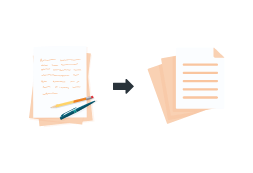
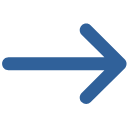
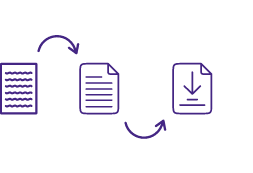
.png)
 (1).png)
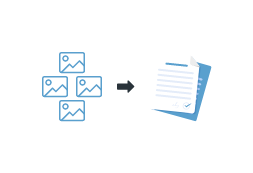
.png)