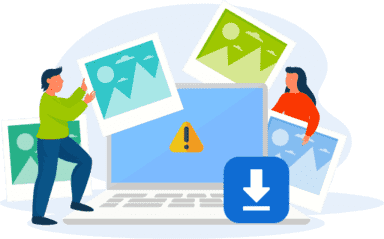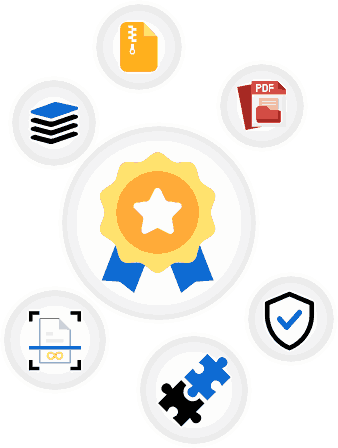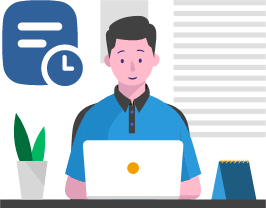Qu'il s'agisse d'un document numérisé, d'une photo native d'un document, d'un PDF, de notes manuscrites, de captures d'écran ou de toute autre image, ce service OCR en ligne peut rapidement transformer image en texte.
Comment convertir image en texte gratuit en utilisant cet outil en ligne?
Suivez ces étapes simples pour extraire texte d'une image en ligne en utilisant ce convertisseur en ligne:
- Télécharger des fichiers : ajoutez vos fichiers dans cet outil en ligne.
- Convertir : Après le téléchargement, cliquez sur le "Convertir" bouton pour démarrer le conversion.
- Enregistrer le texte converti : copiez le texte extrait ou cliquez sur “Télécharger” et enregistrez-le dans le format de texte souhaité.
Bonus: Non seulement vous pouvez transformer photo en texte mais peut aussi translate the extracted text into your desired languages.
Pourquoi le convertisseur d'image en texte par Cardscanner?
Ce sont les raisons qui font que cet outil OCR est le meilleur pour numériser et extraire du texte à partir d'images ou de PDF:
| 🗃️ Fichiers batch | OCR pour plusieurs fichiers à la fois |
| 🎯 Résultat | Des résultats hautement précis |
| 📥 Importations multiples | JPG, PNG, JPEG, JFIF, GIF, BMP, WebP, HEIC, PDF, et plus |
| 📤 Formats d'exportation | PDF, Word, HTML, Excel, CSV, ODT, et plus |
| 💵 Prix | Freemium |
| 💬 Traduire | Traduisez du texte dans plus de 100 langues |
| 🔠 Langues OCR | Arabe, Japonais, Sanskrit, Chinois, Anglais, Coréen, Hindi, Russe, Marathi, Thaï, Ourdou, Hébreu, Gujarati, Malayalam, Tamoul, Kannada, Cinghalais, Télougou, Géorgien, Allemand, Népalais, Vietnamien, Bengali, Français, Grec, Bulgare, Khmère, Espagnol, Turc, Persan, Pendjabi, Assamais, Ukrainien, Farsi, Amharique, Polonais, Birman, Gujrati, Italien, Roumain, Tibétain, Latin, Mongol, Néerlandais, Suédois, Macédonien, Portugais, Hongrois et plus encore. |
Caractéristiques de notre convertisseur d'image en texte:
Ce convertisseur en ligne propose:
Prise en charge de plusieurs langues:
Facilement transformer image en texte en plusieurs langues avec ceci OCR en ligne outil, il élimine les barrières linguistiques sans effort.
Importer dans plusieurs formats de fichiers:
Ce convertisseur image to texte en ligne vous permet d'importer (télécharger) des fichiers dans plusieurs formats pour une flexibilité maximale. Vous pouvez maintenant récupérer le texte d'une image les formats suivants:
- JPG
- JPEG
- PNG
- JFIF
- WebP
- PGB
- HEIC
- HEIF
Les fichiers sont sécurisés:
Lorsque vous convertir image en texte en utilisant cet outil en ligne vos fichiers traités seront protégés en toute sécurité pendant le processus de conversion. Les fichiers ne seront jamais consultés ni partagés avec des tiers, garantissant ainsi la confidentialité et la sécurité.
Plusieurs options à télécharger des fichiers:
Profitez de la commodité de ceci reconnaissance de texte image outil en ligne avec plusieurs options de téléchargement de fichiers, notamment:
- Parcourez et téléchargez directement depuis le stockage de l'appareil
- Glisser-déposer
- Ajouter par URL
- Copier coller
- Importez des fichiers à partir de services cloud, par exemple « Google Drive » ou « Dropbox »
Exporter du texte dans différents formats:
Extraire texte image et Exporter le il dans un variété de formats, cet outil garantit polyvalence et commodité pour vos besoins de conversion de texte d'image. Téléchargez le texte converti vers:
- Texte (bloc-notes)
- HTML
- Word (doc/docx)
- Excel (xls/xlsx)
- CSV
- Format de texte enrichi (RTF)
- Texte OpenDocument (ODT)
De plus, Cardscanner.co vous permet d' extraire texte d'une image pdf format sans aucune interruption du formatage.
Exploiter avec précision les données de vos fichiers:
Notre convertisseur d'image à texte utilisé un algorithme OCR avancé pour garantir une conversion précise et fiable de l'image au texte. Vous permettre d' extraire le texte d'une image et numérisé des documents avec une précision inégalée.
Extraire le texte des images floues:
Convertissez facilement images en texte avec ce convertisseur en ligne fiable et précis car cet outil est capable d'extraire sans effort du texte à partir d'images floues ou pixélisées et apporte de la clarté à vos fichiers.
Accès depuis n'importe où:
Ce service OCR fonctionne pour effectuer une conversion multiplateforme quels que soient les systèmes d'exploitation et les appareils qui l'utilisent.
Traduire le texte extrait:
Sans effort traduire image en texte avec l'aide de nos polyvalents convertisseur en ligne. Vous pouvez traduire le texte dans plus de 100 langues gratuitement.
Historique des analyses:
Gardez une trace de vos fichiers numérisés grâce à cette fonctionnalité étonnante, qui facilite la révision et l'organisation de votre texte converti à partir d'images ou de PDF antérieurs, le tout dans une seule solution.
Utilisations du extracteur image en texte:
Découvrez comment les utilisations de l'extraction de données textuelles à partir d'images sont utiles dans différentes situations:
Récupération de texte : Le moyen le plus rapide de modifier le texte d'une image et également pour convertir du texte imprimé ou manuscrit à partir d'images en documents texte modifiables, exploitables et consultables.
Traduction de langue : Traduisez facilement le texte extrait des images dans les langues souhaitées, cela brise les barrières linguistiques.
Saisie de données : Assister à toi de rationaliser les processus de saisie de données en récupérant rapidement des informations à partir d’images ou de PDF. Cette utilisation des outils OCR permet de gagner du temps et réduit également le risque d'erreurs manuelles.
Accessibilité : utilisé pour améliorer l'accessibilité des personnes malvoyantes en créant de la parole à partir d'images contenant du texte.
Numérisation de documents : transformation transparente des documents physiques, notamment des reçus ou des notes, en texte numérique modifiable pour faciliter le stockage et la récupération.
Création de contenu : fonctionne pour extraire des légendes, des citations ou des données pertinentes à partir des images qui peuvent être utilisées dans des articles, des présentations ou des publications sur les réseaux sociaux.
Aide à l'apprentissage : facilitez l'apprentissage en convertissant le texte de notes pédagogiques, de manuels ou de documents imprimés en copies numériques pour conserver la collaboration.
Recherche et indexation : facilite naturellement l'organisation du contenu en transformant le texte de l'image en informations consultables. Avec cela, on peut facilement récupérer les données spécifiques dans une collection massive d'images.
Flux de travail automatisés : La conversion de photo dans texte est intégrée aux flux de travail automatisés pour des tâches telles que le traitement de documents, ce qui réduit l'intervention manuelle humaine et augmente l'efficacité.
Archivage et documentation : Archivez instantanément des documents historiques ou préserver des informations critiques en extrayant le texte d'une image et en le stockant au format numérique. Cela contribue à l’accessibilité et à la préservation à long terme.
Quelle que soit l'utilisation, essayez notre meilleur convertisseur de photo à texte qui vous permet d'extraire et de récupérer sans effort le texte des images en ligne.
FAQ
Comment extraire texte d'une image et documents?
Vous pouvez utiliser cet extracteur Image texte en ligne qui vous permet d'extraire du texte de png gratuitement et sans aucun problème. Et vous pouvez également l'utiliser en ligne scanner texte photo et un extracteur pour récupérer le texte des photos ainsi que des fichiers PDF.
Puis-je enregistrer une image sous forme de texte?
Faites simplement glisser et déposez l'image dans ce convertir photo en texte outil en ligne. Il transformera instantanément l'image dans texte, que vous enregistrez en une seule fois.
Comment convertir image en texte sans perdre le formatage?
Cet extracteur de texte convertit une image dans texte et vous permet de convertir et copier le texte d'une image sans perdre le formatage.
Puis-je convertir une capture d’écran en texte?
Ajoutez simplement une capture d'écran dans notre convertisseur de capture d'écran en texte en ligne et laissez-le en extraire rapidement le texte.
Pourquoi as-tu besoin de convertir image en texte?
L'extraction de texte à partir d'images sert à diverses fins pratiques, allant de l'amélioration de l'accessibilité, de l'efficacité à la gestion de l'information, etc. Ce processus aide à transformer une image dans le texte, le contexte imprimé ou manuscrit des images en formats numériques consultables ou modifiables. Pour de meilleurs résultats, vous pouvez commencer à utiliser notre extracteur d'image en texte en ligne pour extraire le texte des fichiers image sans aucun problème.
Comment traduire des images en texte en ligne ?
Avec cet outil en ligne, vous pouvez facilement convertir une photo en texte et traduire le texte extrait dans les langues de votre choix.
Dans quelle mesure ce service OCR gratuit analyse-t-il efficacement le texte des images?
Ce service gratuit en ligne OCR gratuit numériser et lit rapidement le texte des images pour fournir des résultats précis, et également effectuer la reconnaissance de texte à partir de PDF.
Other Languages: Image to Text , Resimdeki Yazıyı Metne Çevirme, Konwerter Zdjęć Na Tekst, Mengubah Gambar Menjadi Text Online, 画像 文字 抽出, 이미지 텍스트 추출, Converter Imagem Em Texto, Convertir Imagen A Texto, Estrarre Testo Da Immagine, Текст С Картинки, تحويل الصورة الى نص
Résultat
Related Blogs
What Set Us Apart?






























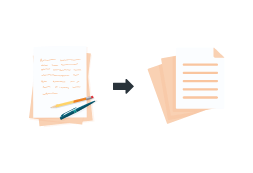
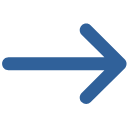
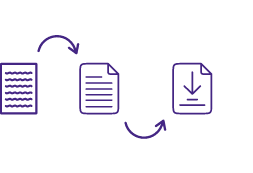
.png)
 (1).png)
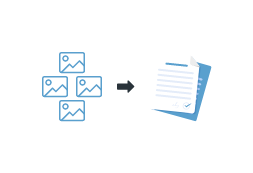
.png)