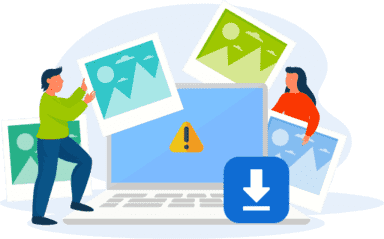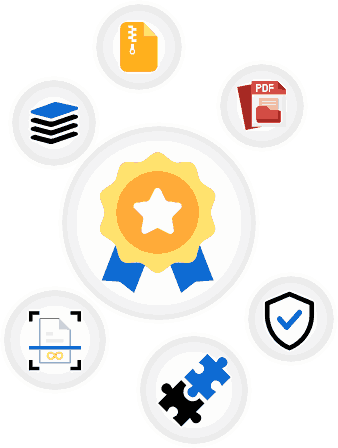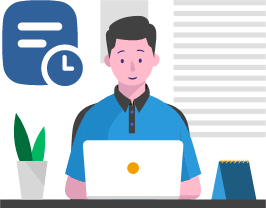Best PDF to Document Converter
This online pdf to doc converter works very efficiently and entertains you with most effortless pdf to ms word doc conversion while completely maintaining document integrity.
Convert into Word anywhere
Use this online PDF to docx converter on every device and browsers. This is a cost-effective solution for pdf to editable word conversion that also support Mac, Windows, iOS, Android, and Linux OS.
Export in Multiple Formats
This online PDF to Word converter offers flexibility by exporting PDF as doc, docx, rtf, txt, and different other document formats. So, choose the most suitable format according to your needs.
Scanned PDF to Word With OCR
Our free tool uses OCR (Optical Character Recognition) technology for accurately extracting text from scanned PDFs or contained images. This allows users to edit & manipulate the content in a desired document format.
Make Files Conversion Securely
We ensure the utmost privacy for uploaded (PDF) & downloaded (Word) files. Once processed, they are prevented from unauthorized access and deleted permanently from the server.
Batch PDFs to Documents
The best batch conversion capability by this PDF to doc converter ensures users can convert multiple PDFs to Word documents at once, this streamline the process and save valuable time.
How to Convert PDF to Word Online?
You can convert pdf to word doc or docx document format by using this online converter. Find steps:
- Upload or drag and drop PDFs into this PDF to Word converter.
- After uploading, click on the “Convert” button.
- Download the Converted MS Word files.
FAQs
How to Convert PDF into Word document accurately?
It can be done with our pdf to doc converter that preserves the original formatting and represents the results precisely.
Why Convert PDF to Doc?
The most obvious reason behind converting PDF file to Word document editing and formatting of text. PDFs cannot be edited directly, they require paid software. On the other hand, Word (doc/docx) can be easily edited with different programs for free.
Can I save PDF into other formats?
With this online PDF to word file converter, you can save PDF as:
- Microsoft Word doc or docx
- txt (plain text or notepad)
- ePub (Electronic Publication)
- odt (OpenDocument text document)
- rtf (Rich Text Format)
How to convert pdf to editable word without Adobe?
Using this online tool enables you to convert pdf to doc without Adobe or any additional software/plugin.
How to convert scanned PDF to Word with OCR?
To convert scanned PDF files to Word documents with OCR, use our PDF to Word converter that supports OCR functionality. Upload scanned PDF, click convert and let this tool will accurately extract text from it and provide you editable MS Word doc.
How to change PDF to Word on Mac?
Start using this online cross-platform tool to change PDF file to Word on your Mac, Windows, Linux, or other devices with no hassle.