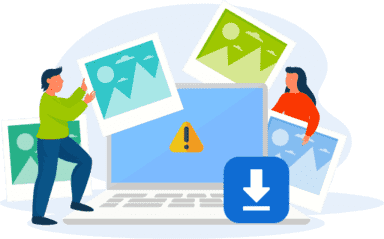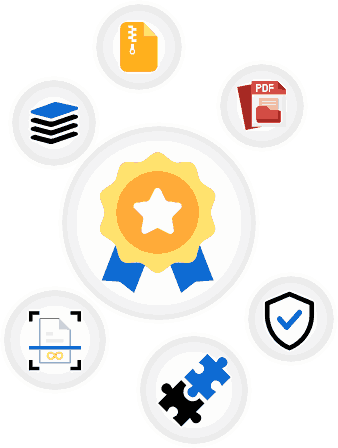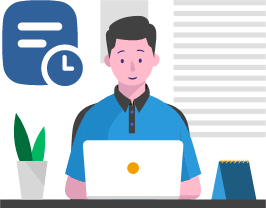| Free VS Pro Plan | ||
| Features | Free | Pro |
| Accessibility | Limited | Extended |
| Image Submissions | Up to 3 at once | Up to 50 at once |
| Image Size Limit | Up to 10MB | Up to 30MB |
| Processing Speed | Optimal | 3x faster |
| Export Formats | Txt (notepad) | Doc, Docx, PDF, and more |
| Advertisements | Few Ads | No-Ads |
| History of Scans | Not Available | Available |
Whether it's a scanned document, a native photo of a document, PDF, handwritten notes, screenshots, or any images, this online OCR service will convert image to text quickly. This text scanner efficiently scans and makes text-based extraction using OCR to streamlines data entry or information retrieval from images.
How to Use This Image to Text Converter Online?
Follow these simple steps to convert and copy text text from images with this online tool:
- Upload Files: Add your files into this online tool.
- Convert: After uploading, click the “Convert” button to start conversion.
- Save Converted Text: Copy the extracted text or click “Download” and save it into the desired text format.
Bonus: This photo to text converter also lets you translate the extracted text into your desired language online.
Why The Image to Text Converter by Cardscanner?
These are the reasons that make this OCR tool best to scan and extract text from images or PDFs:
| 🗃️ Batch Files | OCR for multiple files at once |
| 🎯 Result | Highly Accurate Results |
| 📥 Multiple imports | JPG, PNG, JPEG, JFIF, GIF, BMP, WebP, HEIC, PDF, and more |
| 📤 Export formats | PDF, Word, HTML, Excel, CSV, ODT, and more |
| 💵 Price | Freemium |
| 💬 Translate | Translate text into 100+ languages |
| 🔠 OCR Languages | Arabic, Japanese, Sanskrit, Chinese, English, Korean, Hindi, Russian, Marathi, Thai, Urdu, Hebrew, Gujarati, Malayalam, Tamil, Kannada, Sinhala, Telugu, Georgian, German, Nepali, Vietnamese, Bengali, French, Greek, Bulgarian, Khmer, Spanish, Turkish, Persian, Punjabi, Assamese, Ukrainian, Farsi, Amharic, Polish, Burmese, Gujrati, Italian, Romanian, Tibetan, Latin, Mongolian, Dutch, Swedish, Macedonian, Portuguese, Hungarian, and more. |
Highlighted Features:
This online converter covers:
Multiple Language Support:
Easily convert your picture to text in multiple languages with this online OCR tool, it breaks down the language barriers effortlessly.
Import Multiple File Formats:
Our image to text converter allows you to import (upload) files in multiple formats for maximum flexibility. You can now grab text from following image formats:
- JPG
- JPEG
- PNG
- JFIF
- WebP
- BMP
- HEIC
- HEIF
Multiple Options to Upload Files:
Enjoy the convenience of this image text converter with multiple options for uploading files that includes:
- Browse and upload directly from device storage
- Drag & drop
- Add by URL
- Copy & Paste
- Import files from cloud services i:e “Google Drive” or “Dropbox”
Files Are Secure:
Your processed files are securely protected while using our image to text converter, they never accessed or shared with any one to ensures privacy and security concerns.
Export text in different formats:
Export your extracted text in a variety of formats, this jpg to text converter ensures the versatility and convenience for your photo to text conversion needs. Download converted text in:
- Txt (notepad)
- HTML
- Word (doc/docx)
- Excel (xls/xlsx)
- CSV
- Rich-Text format (RTF)
- OpenDocument Text (ODT)
Also, cardscanner.co allows you to extract text from PDF format for the converted PDFs without formatting disruption.
Leveraging Your Files Data Accurately:
This converter ensures accurate and reliable conversion, entertaining you with high accurate and formatting preserves results for your images.
Extract Text From Blurry Pictures:
Extract text from low resolution, blurry, or pixelated images using this image to text converter by card scanner and get the original text files.
Access from Anywhere:
Our jpg to text converter helps to make cross-platform image text conversion regardless of what operating systems and devices are using it.
Translate Extracted Text:
Translate your converted text from image with the help of our image to text translator. You can translate the text into 100+ languages for free.
History of Scans:
Keep track of your scanned files with this amazing feature, this makes it easy to revisit and organize your converted text from past images or PDFs, all in one solution.
How Does This Tool Process OCR Text Recognition?
This image to text converter uses OCR (Optical Character Recognition) technology for analyzing the content of the image, then extracting any text present. The process to convert image to text typically involves the following steps:
Image Capture: users add an image into the jpg to text converter using a particular device.
Pre-processing: Then, an image file undergoes pre-processing to correct distortions, enhance quality, and optimize data for OCR.
Text Detection: The OCR algorithm starts identifying the religion of an image that most likely contains the textual information. This process includes recognition of patterns and shapes that resemble characters.
Character Recognition: The textual regions that detect are then properly analyzed character-by-character, and this OCR converter attempts to recognize every single letter or symbol.
Text Extraction: The characters that are recognized then combined to form proper words, sentences, and paragraphs for better text-based extraction using OCR.
Output: Finally, the output is indicated as a text representation of the data included in an image. This extracted text can be easily edited, translated, searched, or used for certain purposes.
The process is quite simple with our online picture to text converter, it lets you copy text from image with a single click.
Applications for Image Text Extraction:
See how the uses of text data extraction from images helps in different situations:
Retrieval of Text: Swift way to convert printed or handwritten text from images into editable, actionable, and searchable text documents.
Language Translation: Easily translated the extracted text from images into desired languages, it breaks down the language barriers.
Data Entry: Assists to streamline the data entry processes by quickly grabbing information from images or PDFs. This use of online OCR tools saves time and also reduces the risk of manual errors.
Accessibility: Used to enhance the accessibility for visually impaired individuals by creating speech from images containing text.
Digitizing Documents: Seamless to transform physical documents including receipts or notes into editable digital text for the ease of storage and retrieval.
Content Creation: Works to extract captions, quotes, or relevant data from the images that can be used in articles, presentations, or social media posts.
Learning Aid: Facilitate learning by converting text from educational notes, textbooks, or printed documents into digital copies for retaining collaboration.
Search and Indexing: Naturally assists content organization by transforming image text into searchable information. With this, one can easily fetch the specific data within a bulk collection of images.
Automated Workflows: Photo to text conversion is integrated into automated workflows for tasks like document processing, this reduces human manual intervention and boosts efficiency.
Archiving and Documentation: Instantly archive historical documents or preserve essential information by extracting text from images and storing it into digital formats. This helps for long-term accessibility and preservation.
Considering any usage, try our best photo to text converter that lets you effortlessly extract and grab text from images online.
FAQ’s
How to convert jpg to text online?
Use this jpg to text converter for converting jpg images to text files online without sign-up process.
Can We Convert Image to Text In Word?
No, MS Word does not have a built-in text recognition feature for converting images to text. If you need to convert an image to text in Word, you will need to rely on a reliable OCR picture to text converter that can accurately extract text from images and directly export it as MS Word doc or docx format.
How to grab text from png images?
You could use this online png to text converter that lets you extract text from png for free of cost without any hassle.
Can I Save a Picture as Text?
Just drag and drop the picture in the image to text converter. It will instantly turn picture into text, which you save in a single go.
How to copy text from image online without losing formatting?
This image text extractor will make text extraction from image files and let you copy embedded text without losing formatting.
Can I convert Screenshot to Text?
Simply add a screenshot into our online screenshot to text converter and let it extract text from it swiftly.
Why need to extract text from images?
Extracting text from images serves for various practical purposes, ranges from enhancing accessibility, efficiency, to information management etc. This process assists for making conversion of printed or handwritten context within images into searchable or editable digital formats. For better outcomes, you can start using our online image to text extractor to extract and get text from images without any hassle.
How to Translate Pictures into Text online?
You can easily translate the extracted text from images with the free use of above online picture to text converter.
Can I convert jpg to word online?
Yes, you can try this free cardscanner's online jpg to word converter and let it turn jpg or jpeg into MS Word document format swiftly.
How efficiently, this OCR service scan text from images?
Our online OCR service quickly scans and reads text from images to provide accurate results, and also make text recognition from PDFs.
Other Languages: Resimdeki Yazıyı Metne Çevirme, Konwerter Zdjęć Na Tekst, Mengubah Gambar Menjadi Text Online, 画像 文字 抽出, 이미지 텍스트 추출, Converter Imagem Em Texto, Extraire Texte D'une Image, Convertir Imagen A Texto, Estrarre Testo Da Immagine, Текст С Картинки, تحويل الصورة الى نص.
Result
Related Blogs
What Set Us Apart?






























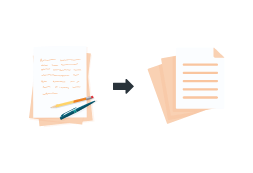
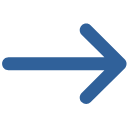
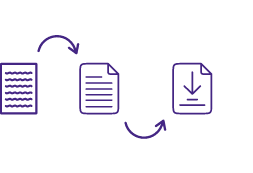
.png)
 (1).png)
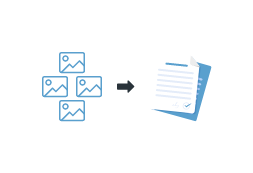
.png)